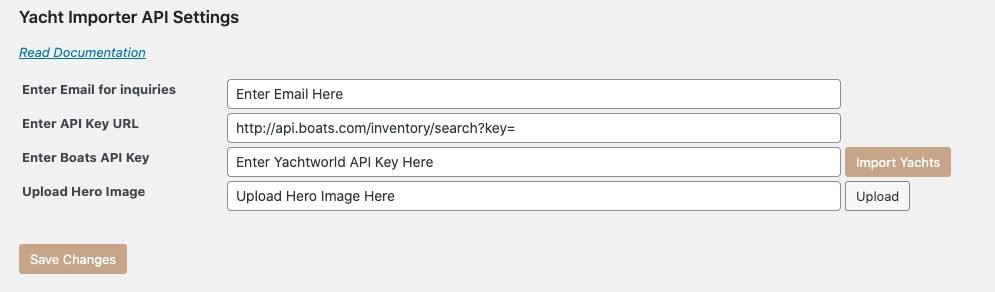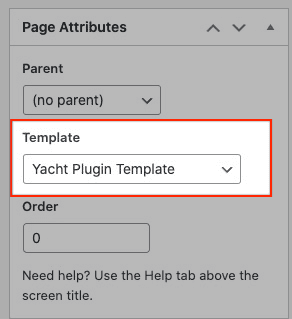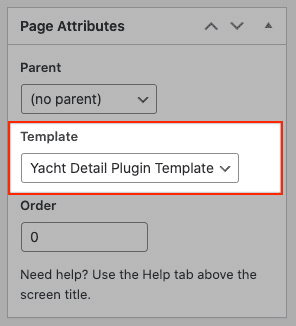Plugin Setup
- Install the plugin by clicking “add new” on the plugins page and then upload the Yacht Importer zip file.
- Configure the importer settings by going to WordPress Settings > Yacht Importer. Configure the following settings:
- Enter an email where you would like to receive inquiry notifications
- Enter your YachtWorld/Boats API URL such as “http://api.boats.com/inventory/search?key=“
- Enter your YachtWorld/Boats API KEY which is a string of numbers such as “dvsc56b1fbabccf2c7b395466″
- Select a hero image.
- Click the “Save Changes” button. NOTE: you MUST click SAVE before important yachts for the FIRST time.
- Click the “Import Yachts” button
Creating Display Pages
- Create a new page called “Yacht Search” and select the “Yacht Search Page” from the page template settings then publish the page. You will need to add this page to your main menu if you would like your site visitors to be able to easily find it.
- Create a new page called “Yacht Detail” and select the “Yacht Detail Page” from the page template settings (screenshot: https://share.getcloudapp.com/4guPNpyn) then publish the page.
That’s it! Visit the “yacht search” page you created in step 3 to view the plugin live on your website.