Plugin Setup
- Install the plugin by clicking “add new” on the plugins page and then upload the Yacht Importer zip file.
- Configure the importer settings by going to WordPress > Settings > Yacht Importer. Configure the following settings:
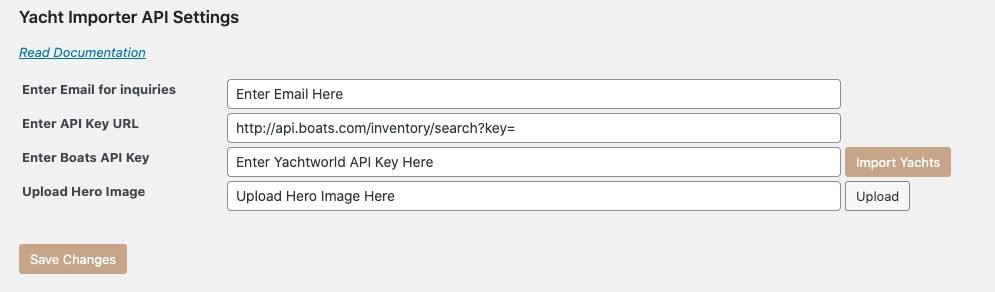
- Enter an email where you would like to receive inquiry notifications
- Enter your YachtWorld/Boats API URL such as “http://api.boats.com/inventory/search?key=“
- Enter your YachtWorld/Boats API KEY which is a string of numbers such as “dvsc56b1fbabccf2c7b395466″
- Select a hero image.
- Click the “Save Changes” button. NOTE: you MUST click SAVE before important yachts for the FIRST time.
- Click the “Import Yachts” button
Creating Display Pages
- Create a new page called “Yacht Search” and select the “Yacht Plugin Template” from the page template settings then publish the page. You will need to add this page to your main menu if you would like your site visitors to be able to easily find it.
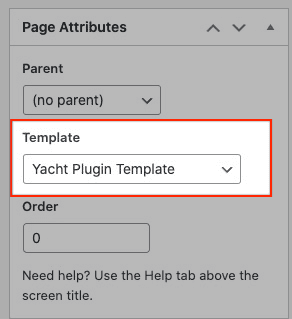
- Create a new page called “Yacht Detail” and select the “Yacht Detail Plugin Template” from the page template settings then publish the page.
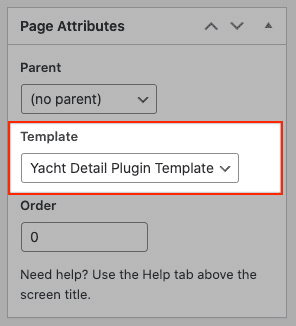
That’s it!
Short Code Display
[yacht-listings] – Insert the shortcode [yacht-listings] on any page to load the search filters and listings.
Link to Filter Results
To create a link to filter results:
- Filter the desired results and click “search”
- Copy the URL from the browser window
- Paste the URL wherever you would like. Emails, Pages, Posts, Menus, etc.
Examples:
- Sailboats – click here
- Powerboats – click here
- Boats under 40′ – click here
- Boats over 40′ – click here
Update Frequency
The plugin will automatically pull an update from YachtWorld results every 6 hours. If you need to import a change immediately, go to WordPress > Settings > Yacht Importer and click “import yachts”.
