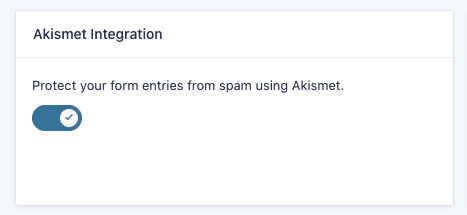We manage hundreds of websites, and that includes fighting off spammers. We dealt with some pretty bad spam issues in the past. It got so bad, the volume of emails being sent was triggering website malware warnings because a lot of email being sent from a site can mean it’s be hacked. At that time, it was standard procedure for us to install Google reCAPTCHA on all sites we managed, but that clearly wasn’t working for us.
Our upstream infrastructure provider was no help. We decided we were going to figure out a bulletproof solution. If you’re fighting spam from your website, follow these steps to get it to stop.
Install Akismet
The first thing you need to do is install Akismet. As mentioned above, we used Google reCAPTCHA extensively. Adjusted different settings and all. It just doesn’t work worth a damn.
I have no affiliation with Akismet. I’ve just found that their system does a pretty great job of stopping spam.
Using Akismet to Stop Spam Comments
WordPress comments will automatically be filtered as soon as you install Akismet. So. Yay!
Using Akismet to Stop Spam Webform Submissions
Webform Spam submissions are a little more difficult to deal with because WordPress doesn’t have a standard web form solution by default. So you need to configure whatever web form plugin you’ve installed to use Akismet.
Setting up Gravity Forms to use Akismet
- Goto Gravity Forms Settings
- Scroll to the bottom of the page
- Toggle “Akismet Integration” to “yes”.
Setting Up Contact Form 7 to use Akismet
There are three Akismet-related options:
akismet:author
You give this option to the field where submitters input their names.
Example: [text* your-name akismet:author]
akismet:author_email
You give this option to the field where submitters input their email addresses.
Example: [email* your-email akismet:author_email]
akismet:author_url
You give this option to the field where submitters input the URL of their websites.
Example: [text your-url akismet:author_url]
To deploy Akismet in a contact form, use one or more of these options in the form. To get accurate results, you are advised to use as many options as possible.
If you are using Contact Form 7 and continue to get spam submissions, install a plugin to save submissions and start marking spam as spam.
Setting up Forminator to use Akismet
Forminator has “under the hood” integration with Akismet, so from what I understand you don’t need to install Akismet for Forminator to work with it. If you are using Forminator and are receiving large amounts of spam, then try installing it and marking some submissions as spam.
Mark Spam Submissions as Spam
If you’re getting a lot of spam and want it to stop right away, after you install Akismet you should go through previous form submissions and mark spam as spam.
This will give Akismet a head start on understanding what you consider spam.
The Story Behind Akismet
Akismet was created by non-other than Matt Mullenweg, who’s company Automattic, created WordPress. He decided to create Akismet so that his mother could blog in safety.
Akismet stands for Automatic kismet. Kismet is a Yiddish word for fate or destiny, which makes brilliant sense when you think about what eventually happens to spam. It gets deleted or removed. So the plugin Akismet brings automatically brings spam to its fate.
How Akismet Works?
Mullenweg’s first attempt was a JavaScript plug-in that modified the comment form and hid comment fields, but within hours of its launch spammers downloaded it, figured out how it worked, and bypassed it.
Today Akismet works by crowd-sourced the fight against spam. Each time someone posts a comment or submits a web form to a website running Akismet, it checks against all the comments and webform submissions in the Akismet database. If it already exists in the database, it’s automatically deleted.
If spam gets through to a website and enough users mark it as spam, the comment/submission is added to the spam database. When the spam is submitted to websites in the future, Akismet will automatically flag it as spam.
The crowdsourcing approach makes it possible for Akismet to adapt to spam tactics as quickly as they change.
How much does AKISMET Cost?
Akismet Personal plan is free if you can answer YES to all of the following questions:
- I don’t have ads on my site
- I don’t sell products/services on my site
- I don’t promote a business on my site
If you can’t say yes to all three, Akismet asks that you pay $1 per month, which is insanely cheap and well worth it.
For businesses, Akismet pricing starts at $10/month. However, if WP Harbor manage’s your website, we’ll install Akismet for you as part of our service.