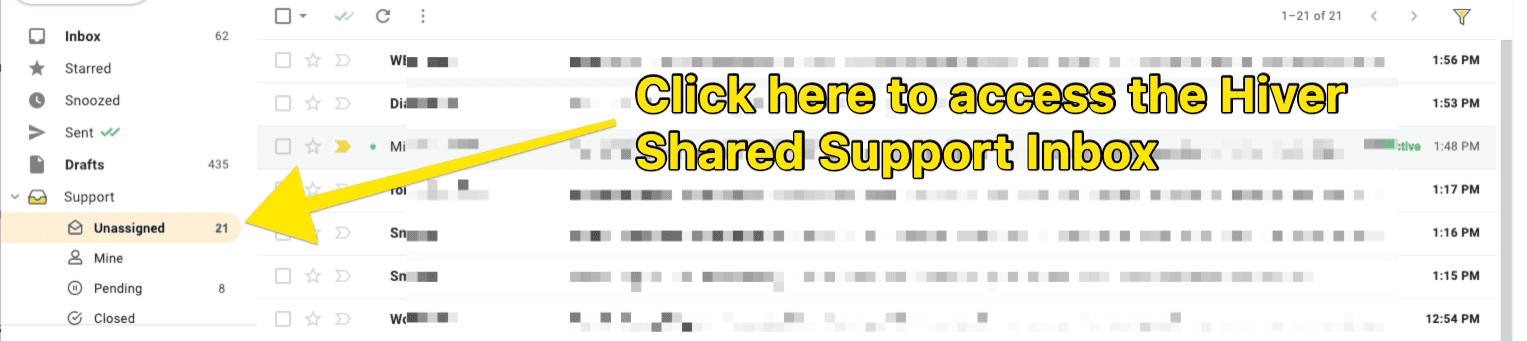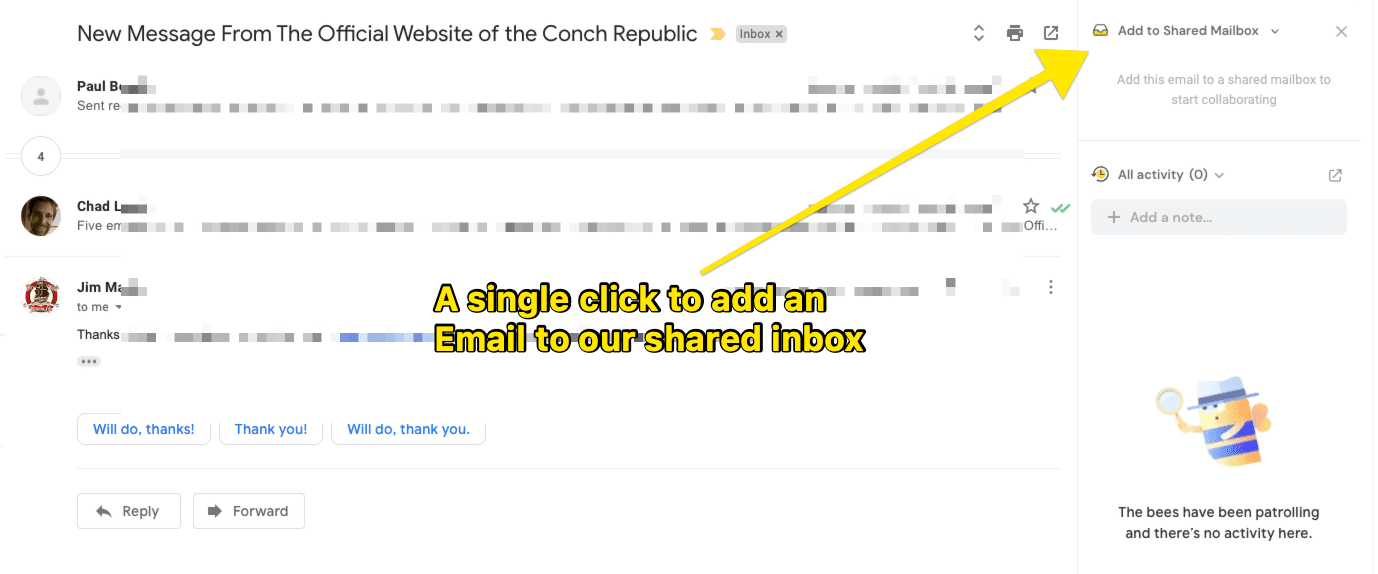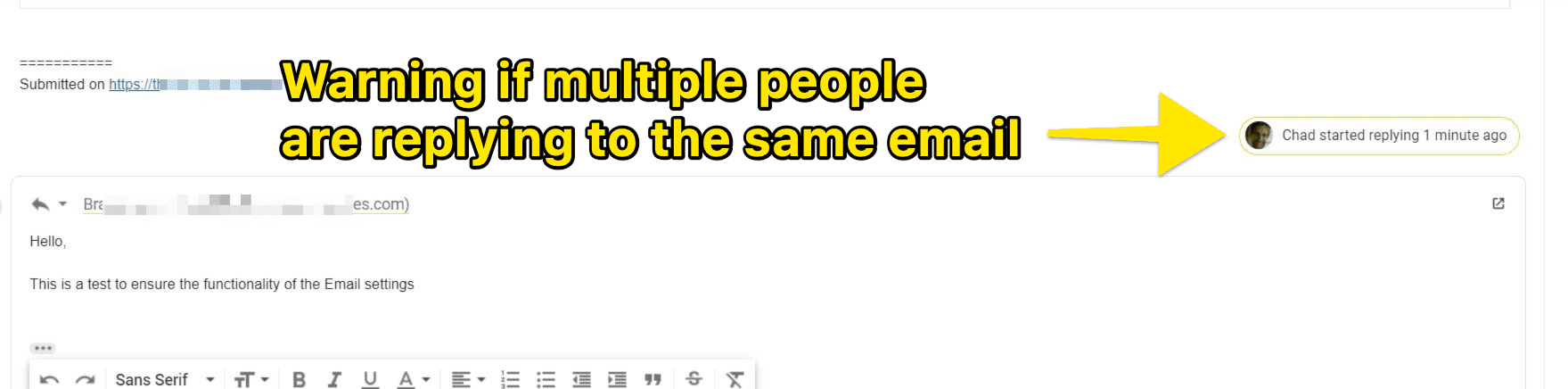I’ve been using Hiver Pro plan since Dec 28th, 2019. Aside from Hiver I’ve used FreshDesk and ZenDesk with teams ranging in size from three to thirty. To make a long story short, Hiver is definitely the best email help desk system I’ve ever used, and better than FreshDesk. This is primarily due to the tight integration with Gmail.
What I love About Hiver:
It’s Organic – My email is my home base. My “task list.” When I need to remember to do something, I send myself an email. I think it’s that way for a lot of people. So to me, using a modified Gmail inbox as a help desk was a lightbulb moment. It made complete sense. With FreshDesk, I always felt like there was an awkward struggle to try to adopt the system into my workflow. It was always forced and I was always returning to my email inbox. I think systems like FreshDesk know this, and it’s why they send notification emails…because they know you check your email inbox before you do anything else. 😉
Seamless Integration – With other email help desk systems, it’s a struggle to convert emails from my personal inbox to tickets in the help desk system. The integration is always clunky and awkward. With Hiver, it’s a single click to ADD the email to the shared inbox. The best part is that the email can live simultaneously in the shared support inbox, and my personal inbox at the same time. The eliminates the need to forward, and potentially lose track of the conversation.
Linking to Emails – I suppose this is a fairly standard “help desk” feature, but with Hiver, I love that I can link directly to an email and share it within the company via slack or our project management system. For my company, this helps out a lot because a client will often send in a request that will be converted into a ticket in our project management system. Having the link to the email thread in the ticket allows us to easily keep track of things without having a bunch of “pending” emails sitting in our inbox. Public links to emails can also be created, which is cool, but it’s not a feature we’ve ever actually had a need for.
Shared Drafts – This is particularly useful if there is a more sensitive issue that requires input from multiple people. One person can draft a reply which can then be reviewed/edited by others before the email is sent. This isn’t a feature we use very often, but it has come in really handy from time to time.
Why Not Just Login To A Single Inbox?
In Theory, you could have multiple people login to a single Gmail inbox. That would work, however, it’s likely to result in login verification issues which will trigger a text message to the cell phone number associated with the inbox and random times. Also there is the possibility of two people responding to the same email at the same time. When in a shared Hiver inbox, there is a notification if someone is already responding to an email.
What I Don’t Like About Hiver
- Price. Monthly plans currently range from $11-$69. After reviewing the pricing table I think we could actually drop down to the “lite” plan for $11/month and not lose any essential functionality. Regardless, the system is an essential tool for us, and considering the capabilities of the system, I think it’s well worth the price.
- Better Integration. There is something about the integration that is just a little off and I can’t really put my finger on it. It might be an implementation or a training issue. Ideally, everyone on the team would be able to weave in and out of email threads as necessary, using their own emails to maintain individual identity. Or perhaps I just don’t like that I still have to remember to check the shared inbox.
- Gmail’s “Snooze email” feature does not work with the Hiver Shared inbox. This is a minor annoyance, but there are some emails you just can’t deal with until the next day…and getting them out of the inbox to “clear the clutter” is really handy. The best solution Hiver has for this is to mark an email as “pending”. However, there is no way to set a time limit for when that email should come back out of “pending” so it’s really just a good way to lose track of an email.
- The “notifications” honestly aren’t very good or useful 🙁
Summary
If you can’t already tell, I love Hiver. Is it perfect? No. But it’s by far the most integrated and intuitive help desk system I’ve ever worked with. Whereas other 3rd party help desk systems are something of a struggle to adopt, Hiver is built right into our existing workflow. It meets me and my team in where we like to be, our email inbox.