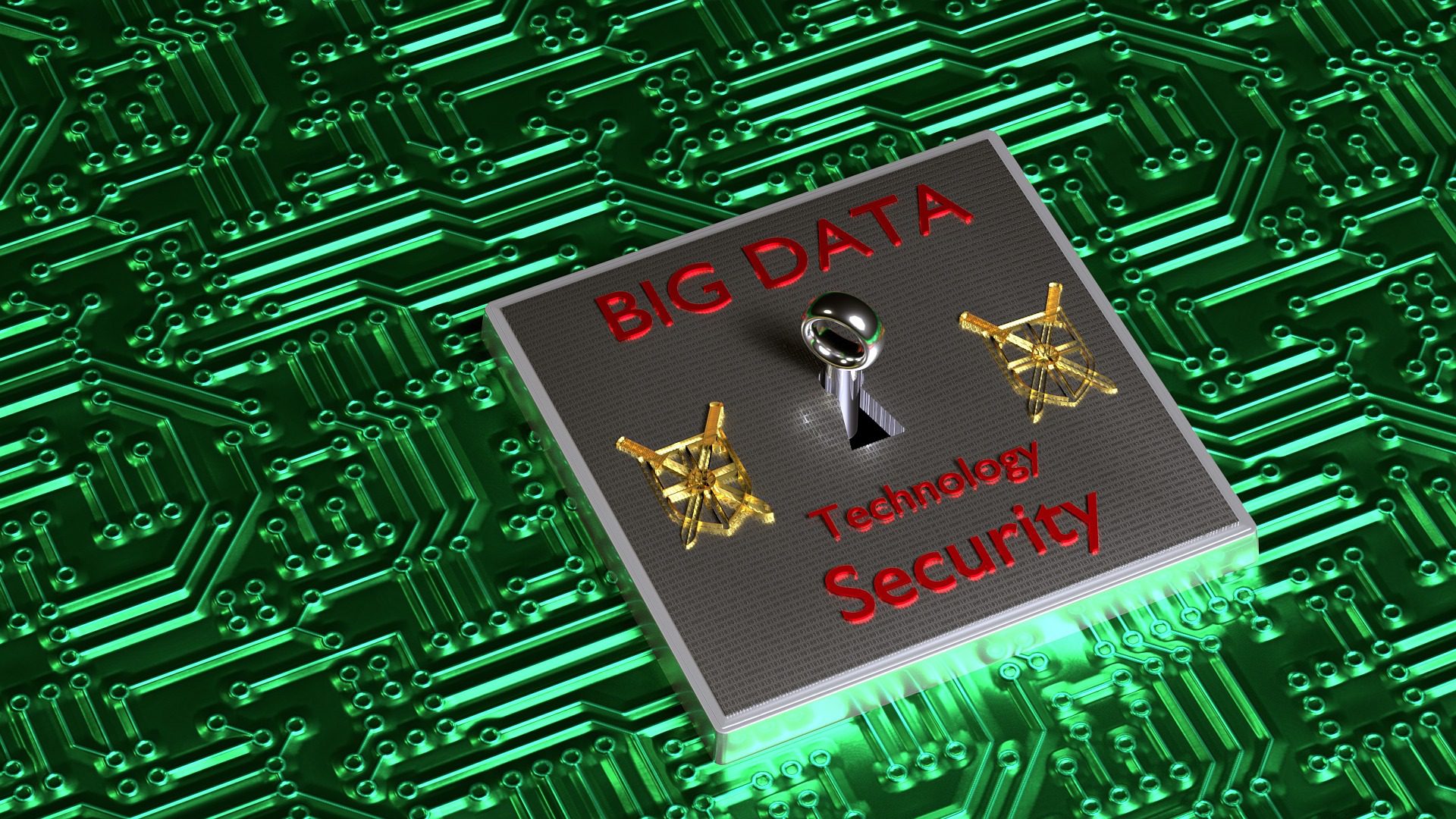
wordpress SSL security
Getting a secure socket layer (SSL) for your WordPress site is essential. It provides protection for you and the data that you put out on your website. It can help protect your readers and any data that they transmit over your site. With so much riding on your SSL security, here are some basic instructions on how to get it up and running on your WordPress site.
Some hosts (like WP HArbor) provide one
If you’re one of the lucky ones, or you’re paying a little more for a premium hosting package, you could get this for free. Some WordPress hosts will provide a free SSL certificate with their advanced hosting packages. This is a great option if you’re a website novice, and don’t want to have that much custom control over the site itself.
Purchasing an SSL certificate
If your host doesn’t provide an SSL certificate with your plan, you’ll have to buy one yourself. The best place to start is with your host. Even if they don’t offer it, they typically sell it. The cost is relatively low: $50-$200 a year is common for basic sites. Once you have a working SSL certificate, you have to get it set up. How you do that is another kettle of fish.
There’s an app for that
If you don’t what to spend a lot of time on this, and you’re not going to be tinkering with your site much, it can make sense to get an app for this. There are some apps that can quickly and easily get your site running a secure socket layer. You just need to download the plugin, grant it the proper permissions (you will be prompted during plugin setup) and have a valid SSL certificate. The plugin will take care of the rest.
Altering your site’s coding
Altering your site’s URL is typically a five-minute job. You can probably do it yourself if you have some amount of tech savviness. A little googling will bring you to the proper instructions for your site. Make sure that you make the code alteration after saving a backup version of your site! You want to be able to easily roll back the changes if something goes wrong. In order to be valid, your SSL will need to be enabled on every page of your site. If you don’t know how to handle that, you may be in for a bumpy ride!
Alternatively, this should be a quick and easy process for someone more familiar with computers. You can hire someone to do it for very little cost. Again, turning to your host may make sense here. If they offer hourly rates for site updates, getting them to properly activate your SSL is a high-value task with a low-value price tag.
WordPress SSL security is no laughing matter. While you can be tempted to write it off, it matters a lot in the long run. If your site handles any personal data, SSL is essential. It also increases trust and shows your site is on the up and up. It’s easy to install and handle, and for a relatively low cost, the perks can’t be beaten. Check with your host to see if WordPress SSL security comes with your hosting package. If not, you might still be able to purchase an SSL certificate from them and/or have them install it. If not, find the coding needed for your servers and dive in–or just use the app for that. There are plenty of options to make WordPress SSL security a key feature of your site.
