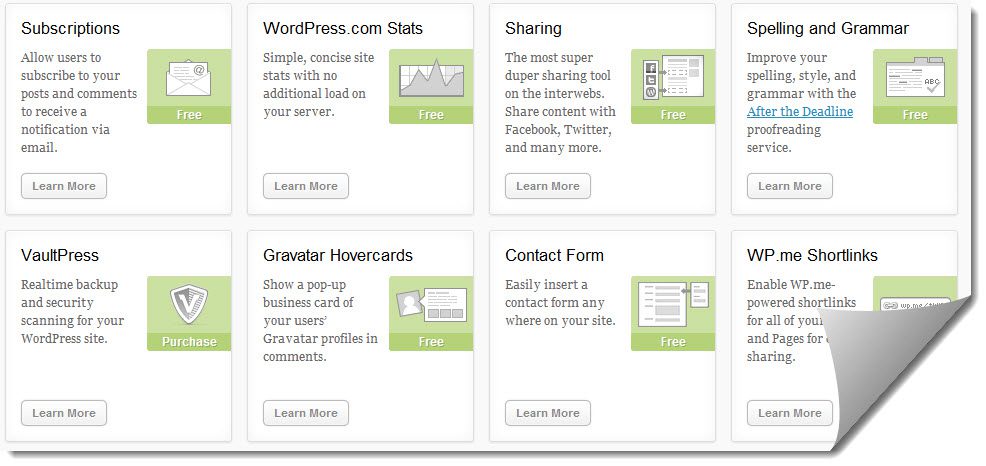With over 50,000 WordPress plugins, choosing the ones that best optimize your site can be an overwhelming task. Surprisingly, one small addition makes a significant impact on the quality and the traffic of your site. Each of these plugins is user-friendly and easy to set up. Here are five highly rated WordPress plugins that help enhance your content.
Hummingbird
One of the most important aspects of your site is that it loads quickly. Every second counts, if your site loads too slow users will move on. Hummingbird scans your site to find new ways to make it load faster. With features such as speed improvement recommendations, downtime and slow load notifications, average page speed analytics and site speed performance reporting. This plugin is designed to keep every page of your site moving quickly.
Akismet
Monitoring spam within your comments can be a daunting task. Akismet makes this task easy and efficient. This plugin checks your contacts and contact form submissions against Akismet global database of spam. This is done automatically and a detailed history is kept that can be altered by the moderator.
Snapshot Pro
Do you know what to do if your site goes down? Most importantly, do you have a backup? Snapshot Pro offers 10 Gigabytes of cloud storage. It even lets you backup your entire site or exclude specific files. You can even backup your backup using Dropbox or Google Drive. Choose automated, hourly, daily, or monthly backups. This plugin offers one-click backup and restore capabilities.
Floating Social
This plugin is a social sharing bar that follows users as they scroll, which allows them to share your content with friends and followers. With flexible styling and customizable color, position, and sizes, this fully responsive and social icon bar adds an interactive element to your site. This plugin also makes the possibility of higher traffic very likely.
Broken Link Checker
This plugin monitors links on your site and detects links that do not work within posts, pages, comments, blogrolls, and optional custom fields. When the broken links are found, a notification will be sent to the broken link checker dashboard. The several actions associated with each link are available for the user to modify. Such as:
1. Edit URL – allows the user to change the URL of the link.
2. Unlink – will remove the link but leave the link text.
3. Not Broken – allows the user to manually mark a broken link as working.
4. Dismiss – marks the link as normal.
What are you waiting for? Now that you know about these five WordPress plugins, choose your favorite and get started using it. With tools that help you track broken links and spam, you can monitor your blog improve the content. Making your blog easy to share while increasing the loading speed helps to increase traffic. Plugins are the perfect addition to your WordPress.